There are hundreds of biometric machines for sale on various
e commerce portals across the domains.
All of them don't provide the reader enough information about
the products. Some say the products are too boring. How can anyone make up
interesting stories about hardware? They can't speak enough about the product
of so much value. That was pathetic. So how can we help the customers out there
using the biometric machines? By telling
stories about the products. No. Not possible. We can help
you/customers/users/buyers by telling main benefits of the machine.
There are millions of products selling online everywhere.
Through the physical stores as well. But if you browse through the web pages,
there won't be anything more than a downloadable PDF, and a long list of
features and technical specifications.
Everybody buys biometric products, but not everyone is an
engineer and makes something out of the overtly technical jarzons. It rather
puts to them to a good sleep.
But if the seller tells about the benefits instead of
features, it makes far more sense. So we decided to tell the benefits of the
machine-Model S-FB-4K.
The second
generation time and attendance cum access control is not
easy to manipulate by the users/employees. There is an option called
"manager" in it. Through it, the admin can lock the buttons on it
such as menu, and other keys. It is like a lock in the Android phones. There
are various ways to lock a phone. You can do it by a pattern, or by a
password. Similarly, in the model, you
can lock all the keys using face recognition/ card/ fingerprint technology.
We are going to attach a feature list of the software used in
connection with the hardware. It is a
long list of the features.
The software come free of cost with the hardware.
The machine with the help of the software deducts EF and PF
automatically and produces the salary slips with every particular very well
calculated at the end of the month. The feature is called mini payroll.
On the basis of absence /presence of the employees, the
On-time software generate the salary slips at the end of the pay cycle. You can generate prints of the salary slips
with a click of a button.
Email/SMS
alert
This feature is very useful to a successful reporting system.
The software team configures a reporting system in the software before it kick starts.
You can call it attendance tree/reporting tree. Who reports who needs to fill
in the software while configuration. Once it is done, the biometric machine
shoots an email and a text message to the
reporting manager of an executive.
The tutorial videos are integrated in the post to help you
with the On-time configuration process. The audio and video come with the Ontime software to educate the end user
demonstrating how to use them.
Auto
Downloader
One of the main
features is Auto Downloader. The biometric machine is on cloud. Anybody who
punches from any other location of your company, the attendance is
automatically downloaded and reflects in the software at the central location.
You don't have to download the attendance manually.
Multiple Level
Authentications
Multiple level authentications
secure the user from unwanted access to one’s data. If the user needs to make other necessary
transactions, one needs to re-authenticate oneself punching in the secondary
keys. In case somebody knows your primary log in and password, one won’t be
able to break into your database.
This makes it possible
to punch in, in case, one forgets one’s password. By card, the user can
authenticate oneself anyway and vice versa.
Back Up and
Restore Option Available
After 100 Log INS, Onetime Software automatically generates
back up of the sensitive documents. In case the current machine stops working,
you can always install a new one and start over without loss of data.